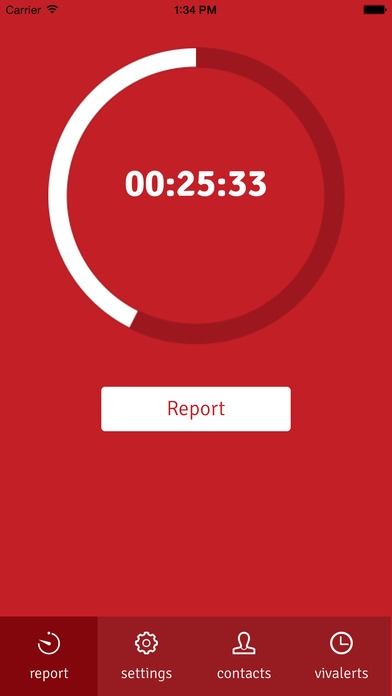Vivalert 1.0.5
Continue to app
Paid Version
Publisher Description
Why Vivalert? We often read of someone lying helpless at home or even dead for days. Anyone who lives alone can suddenly be struck by health problems such as a heart attack, stroke, epilepsy or diabetes and find themselves in a helpless situation. Moreover, accidents at home, such as slipping in the bathroom or falling down the stairs, cause many casualties and can happen to anyone of any age. What is it worth to you to increase the chance of receiving help in such a situation? How it works Vivalert is a smartphone app that gives you the choice of briefly checking-in once or several times a day. If you miss the reporting time, the app concludes that there is a problem. After a brief interval a message is sent to one or more designated contact persons. This can either be a family member, a neighbour, a friend or somebody from a social care organisation. It is not necessary for this contact person to own a smartphone. Any phone that can receive text messages is suitable. Target group Vivalert is a must for anyone living alone but especially for people suffering from an affliction such as epilepsy, diabetes or an allergy, all of which can suddenly worsen dramatically. These situations can become life threatening and timely assistance can save lives. Take the test If you live alone and if something were to happen to you, how long would it take before you were missed and before anybody actively tried to make contact with you? If that is more than one day, then Vivalert might be a life-saver. Privacy Vivalert fully guarantees your privacy. You will never be tracked or traced. You, so to speak, keep an eye on yourself. All is well with you as long as your contact persons receive no news. Peace of mind Vivalert is neither game nor gimmick but a tool. When used seriously and consistently it ensures the peace of mind of knowing that you can count on help in an emergency. By spending a small amount once, you strongly increase the chance of receiving help in situations in which you are no longer capable of making contact with the outside world. Practical You can set a maximum of three reporting times per day and as you please switch the app on and off on any day of the week. Of course you can also switch off Vivalert entirely. You can report to Vivalert an hour before the set time. For a reporting time of, for example, 1 p.m. you can notify Vivalert from 12 noon by pressing the button. If you fail to press the button within the agreed hour, then Vivalert gives you another fifteen minutes to do so. If you do not respond by pressing the button, then Vivalert assumes that there is a problem and a text message and email will be sent to your designated contact persons. The use of this app requires a certain discipline. Repeated false alarms will cause unnecessary concern to your contact persons and may affect their motivation.
Requires iOS 8.3 or later. Compatible with iPhone, iPad, and iPod touch.
About Vivalert
Vivalert is a paid app for iOS published in the Health & Nutrition list of apps, part of Home & Hobby.
The company that develops Vivalert is Slik BV. The latest version released by its developer is 1.0.5.
To install Vivalert on your iOS device, just click the green Continue To App button above to start the installation process. The app is listed on our website since 2015-04-07 and was downloaded 0 times. We have already checked if the download link is safe, however for your own protection we recommend that you scan the downloaded app with your antivirus. Your antivirus may detect the Vivalert as malware if the download link is broken.
How to install Vivalert on your iOS device:
- Click on the Continue To App button on our website. This will redirect you to the App Store.
- Once the Vivalert is shown in the iTunes listing of your iOS device, you can start its download and installation. Tap on the GET button to the right of the app to start downloading it.
- If you are not logged-in the iOS appstore app, you'll be prompted for your your Apple ID and/or password.
- After Vivalert is downloaded, you'll see an INSTALL button to the right. Tap on it to start the actual installation of the iOS app.
- Once installation is finished you can tap on the OPEN button to start it. Its icon will also be added to your device home screen.